
The most commonly used Korean keyboards in the mobile phone are the standard one (the same as the normal QWERTY type keyboard) and the 10 key keyboard. I personally favour the 10 key keyboard which may seem intimidating at first, but once you get used to it, you would realise the sheer beauty of the keyboard design.
The 10 key keyboard is also called the 천지인 키보드 in Korean. It looks like this.
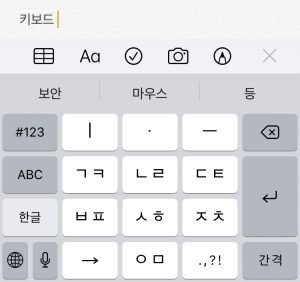
Vowels are typed using the top three buttons and consonants are typed using the remaining 7. Now let’s first look at how to type vowels.
Vowels
There are two ways to type vowels: tapping and swiping.
The button ㅣ represents the long stroke in vowels and the ㆍ represents the short stroke.
For example if you want to type ㅏ, simply tap ㅣfollowed by ㆍ.
On the other hand, ㅛ is typed by tapping ㆍtwo times then the horizontal stroke ㅡonce.
I personally prefer the swiping method. Only the ㅣand ㅡbuttons are required to type any vowel. For example to type ㅏ, you only need to swipe right on the button ㅣ. For ㅛ swipe right on the button ㅡ. In general you start with the button with the long stroke and swipe to the direction of the short stroke. If you hold down on the ㅣ or ㅡ buttons, they tell you the vowels represented by each swipe direction.
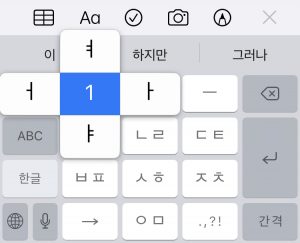
Bonus: holding down / long pressing a button will give you the corresponding number like a number pad!
For compound vowels, simply type out the component vowels in the right sequence. ㅖ is typed by first swiping up on the ㅣ button and then tapping the ㅣbutton again. Or tapping ㆍ two times thenㅣtwo times.
Consonants
Similarly for consonants you can also type by either tapping or swiping.
For example to type ㄱ tap once on the button ㄱㅋ. For ㅋ tap twice and ㄲ three times. Alternatively if you prefer to swipe, swipe right for ㅋ and down for the double consonant ㄲ.
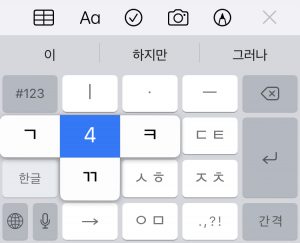
In general, for consonants buttons, tapping once or swiping to the left gives you the basic form, tapping twice or swiping to the right gives you the aspirated form and finally tapping three times or swiping down will give you the double consonant.
Finally you may wonder what is the use of the arrow button at the bottom left hand corner. For example if you want to type 영어, the tapping sequence would be ㅇㆍㆍㅣㅇㅇㆍㅣ. If you type this out quickly, the last ㅇof the first character and the first ㅇof the second character will be treated as a double tap by your phone and gives you ㅁ instead. To work around this, either you can space out typing the two ㅇs or tap the arrow button between the two ㅇs to tell your phone that you are moving on to another character.
That’s it! You are all set to use the Korean keyboard on phone. Meanwhile check out our Beginner Worksheet Pack which has grammar worksheets, reading practices, grammar cheatsheets and exclusive posts on study strategies, all tailored for the beginner level.

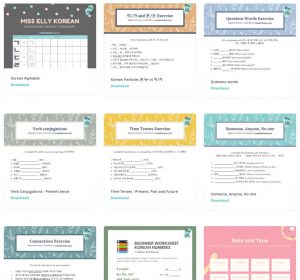
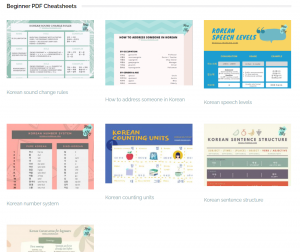






Hello my name is jun but I want to learn Korean keyboard because I have america typing club.
Hii jun
I love you
why does my keyboard only offer typing method 😭😭 swiping seems more convenient…
but thanks for this article!! 감사합니다! 🙂
I what to make my keyboard in korea
Thanks